If you have a Garmin Edge device, adding a course from RideWithGPS.com is easy.
It is not needed, but recommended to create a RideWithGPS account. A basic account is free. Just visit https://ridewithgps.com/signup and do the “paperwork”.
First step is to make sure your computer can see the Garmin device. Connect your Garmin Edge to the computer and follow the instructions given.
When done, find the route you want to transfer to your Garmin Edge device. All routes on DublinBy.bike have a reference to RideWithGPS.com, click on the reference or the corresponding map and your redirected to RideWithGPS.com.
Locate the GARMIN WRITE in the right frame and activate this by clicking.
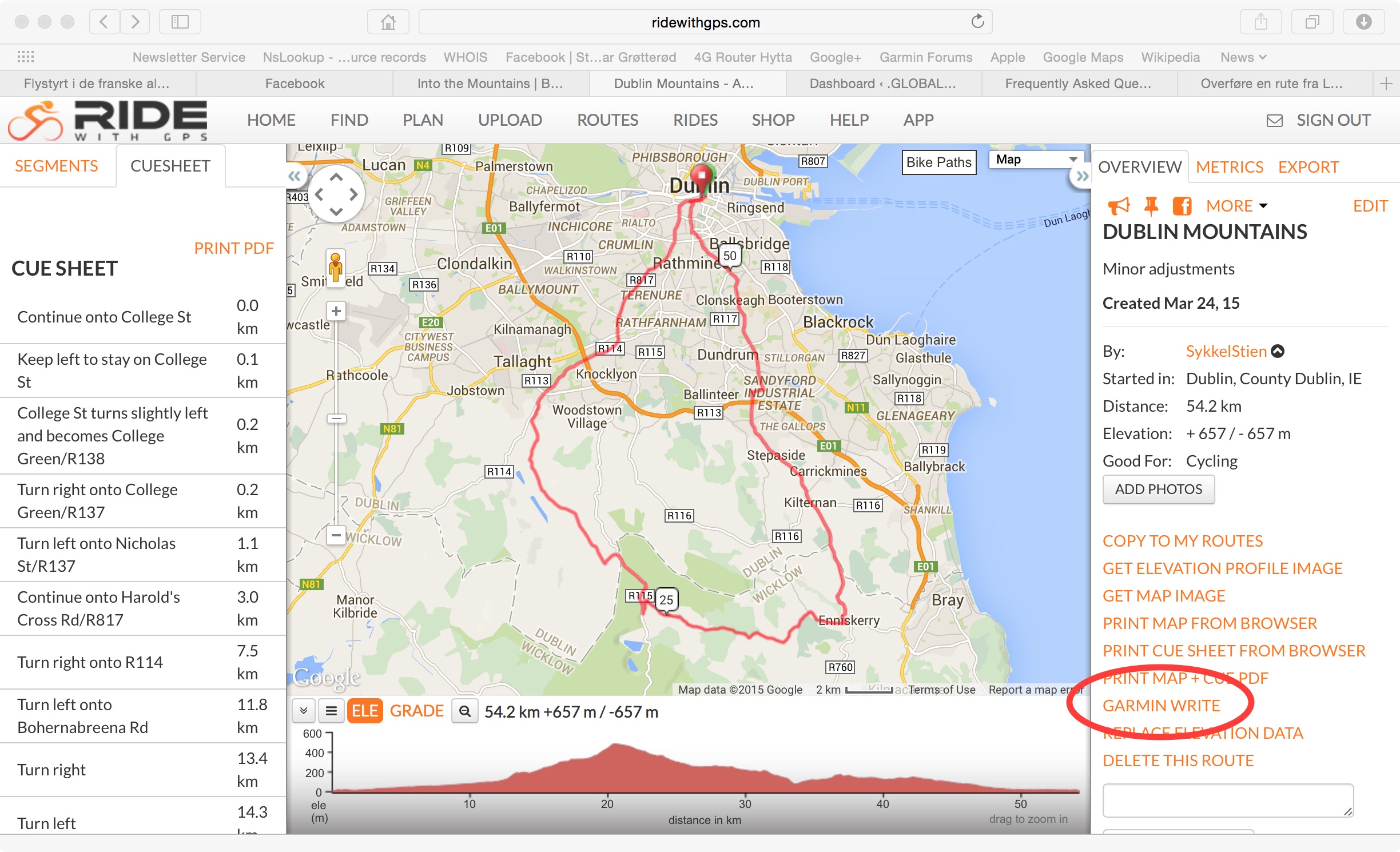
If the connection between RideWithGPS and your Garmin Edge is working fine, you will get this message:

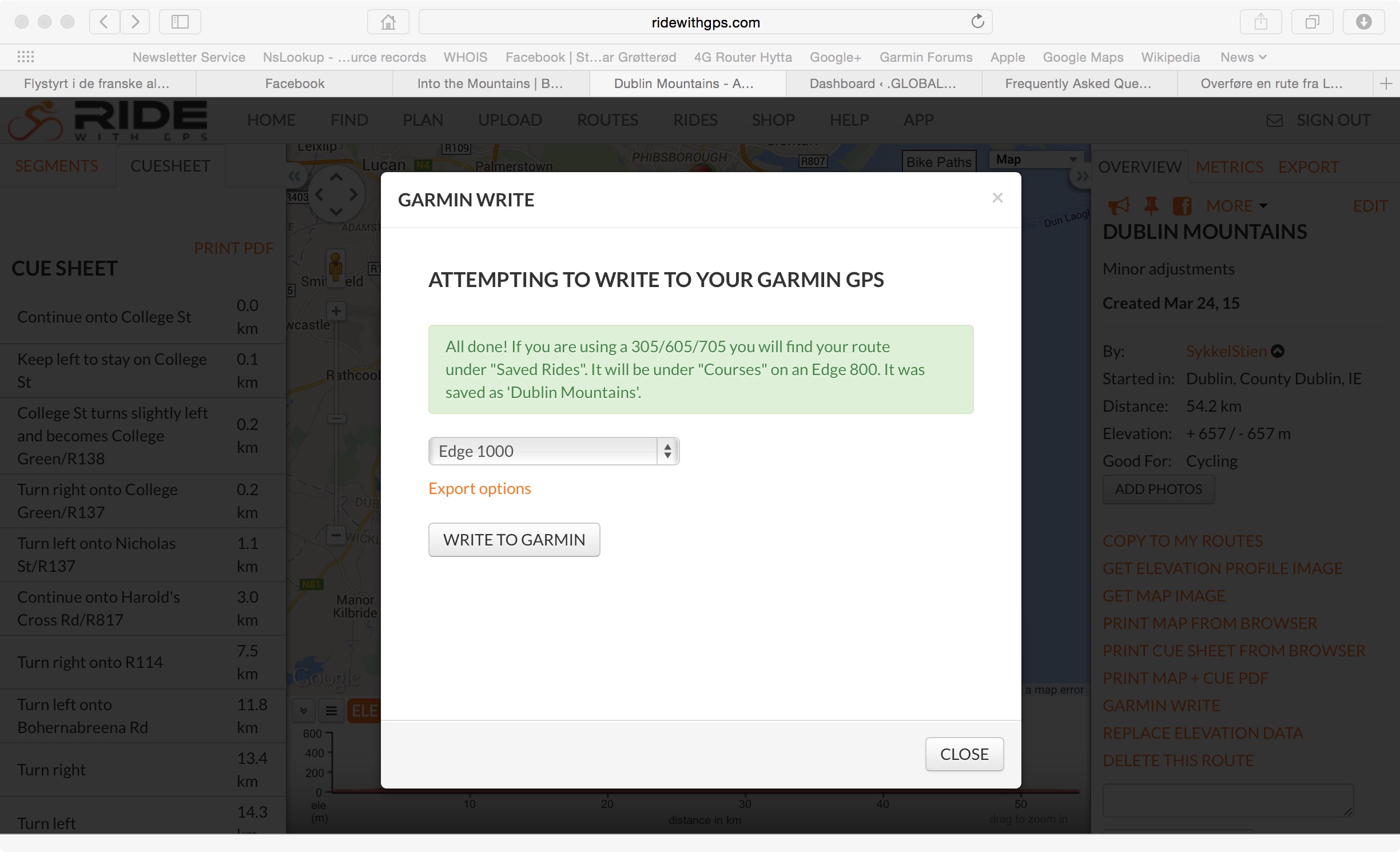


This is great, the courses have popped up on my Garmin. Is there a way I can get them to also appear on Garmin Connect however?
Hi,
If you have managed to import the tracks to your Garmin device, it should be possible to import/copy these to your Garmin Connect account.